Every organization runs on a foundation of servers, laptops, switches, storage arrays, printers, wireless access points and dozens of other widgets that hum quietly in closets and cubicles across the building. Over time that hardware grows older, patches pile up, support contracts expire and performance slows. At first the deterioration feels trivial. Maybe a file server takes a few seconds longer to respond or the accounting team complains that checks do not print as crisply as they once did. Then one afternoon a key application freezes during payroll or a power supply emits a wisp of smoke and everything grinds to a halt while IT scrambles to find spare parts that nobody stocks anymore.
That turning point is expensive, and it rarely arrives with advance notice. The purpose of a disciplined technology refresh cycle is to intervene before failure costs more than replacement. In a city like New Orleans, where heat, humidity and hurricane season add stress to every circuit board, the stakes are even higher. This guide explains the financial, operational and strategic logic behind planned hardware renewal and shows how small and mid-sized businesses can design refresh schedules that align with budgets, warranty periods and business goals.
The True Cost of Keeping Old Gear
Most leaders track the purchase price of equipment but overlook the hidden expenses that snowball in later years. Consider the following drivers of rising total cost of ownership.
Maintenance and Support Fees
Manufacturers entice buyers with three or five years of bundled support. Once that honeymoon ends the same coverage can spike by fifty percent or more. Unsupported devices must then be protected by third-party maintenance companies that charge premiums for scarce parts, or worse, by a patchwork of eBay scavenging and on-call consultants. The extra invoices rarely make it onto a single spreadsheet, so the perception lingers that replacement is too pricey when in fact the organization already pays a replacement equivalent every two years through piecemeal services.
Energy Consumption
Older servers and networking gear draw more power per unit of compute or throughput than modern equivalents. A rack of second-generation virtual hosts may consume 2.5 kilowatts around the clock. A single high-core modern platform can handle the same workload at half the wattage while producing less heat, which in turn lowers air-conditioning requirements. In a Gulf Coast climate where electricity rates creep upward every summer, the delta between old and new gear compounds.
Downtime and Productivity Loss
An hour of unplanned downtime can cost thousands in lost revenue, overtime labor and damage to customer trust. As hardware ages the mean time between failure diminishes and downtime grows more frequent. Even short slowdowns erode productivity. If forty employees each lose five minutes a day waiting for aging applications to refresh, the company forfeits more than sixteen hours of paid work every month, essentially an entire week of salary for no benefit.
Security Risk
Legacy operating systems often linger on retired hardware because modern firmware will not support them. Unpatched vulnerabilities expose the network to ransomware and data breaches, threats already acute in Louisiana where municipalities and small businesses have become targets of organized cybercrime. The cost of a single breach dwarfs the expense of replacing the obsolete workstation that provided the foothold.
Compliance Penalties
Industries bound by HIPAA, PCI DSS, CJIS or emerging state privacy laws face fines when audits uncover unsupported software or hardware that cannot encrypt data at rest. Regulators rarely accept budget limitations as justification for noncompliance. Refresh planning is therefore a compliance tool as well as a financial strategy.
Understanding the Refresh Timeline
The optimal lifespan of equipment varies by category, workload and environmental stress. The following ranges serve as a baseline.
- Laptops and mobile workstations: three to four years
- Office desktops: four to five years
- Servers in virtual clusters: four to five years
- High-performance graphics or CAD workstations: three to four years
- Network switches and firewalls: five to seven years
- Storage arrays: five years with mid-cycle drive upgrades
- Wireless access points: four to five years
Humidity and salt air shorten those figures by six to twelve months in coastal facilities with inadequate climate control. If the server room pulls intake air from an unconditioned warehouse, plan for the lower end of the range.
Signs That Equipment Has Entered the “Danger Zone”
Replacing everything on a strict calendar is easiest, but budget constraints mean most firms stagger upgrades. Look for these red flags that indicate a device has crossed from frugal to risky.
- Vendor declares End of Support dates within twelve months
- Firmware updates are no longer issued for security CVEs
- Replacement parts or expansion modules are back-ordered for more than thirty days
- Performance plateaus despite software optimization efforts
- Cooling fans spin at maximum RPM during normal workload
- Warranty renewal quote exceeds twenty percent of replacement cost
- Power usage effectiveness numbers worsen quarter over quarter
Proactive monitoring tools can watch temperature, power draw, disk read latency and other metrics then trigger alerts when values exceed baseline by a preset threshold. This data driven trigger removes emotion from the refresh debate.
Building a Business Case That Finance Approves
Financial leaders want proof that capital expenditure today beats unplanned operating costs later. The argument succeeds when it references hard numbers and realistic scenarios.
Calculate the Break-Even Point
Add current annual support, maintenance, electricity and downtime cost per device. Compare that sum to the annualized depreciation of new hardware plus expected warranty and energy expenses. If the current cost already meets or exceeds the future cost curve, the investment sells itself.
Quantify Risk Reduction
Model a conservative outage scenario, perhaps four hours of downtime per server each year at an internal cost of X dollars an hour. Multiply by the number of servers out of warranty. Subtract the near-zero outage time expected from new redundant infrastructure. The delta is the risk avoidance value.
Include Soft Benefits
Faster boot times, improved user satisfaction and easier patch management free IT personnel for strategic projects. Estimate the reclaimed hours and attribute an internal labor rate to illustrate the opportunity cost of fighting fires on old equipment.
Leverage Vendor Incentives
Manufacturers often run trade-in credits or bundle three years of licensing with new purchases. Present those discounts as limited time offers to create urgency without pressure.
Funding Strategies for SMB Budgets
Capital expenditures can strain cash flow, yet several methods smooth the curve.
Operating Leases and Hardware as a Service
Monthly payments bundle hardware, licensing and support with automatic refresh at term end. Because the asset remains on the vendor’s books, the company preserves credit lines for other initiatives.
State and Federal Incentives
Certain energy efficient upgrades qualify for tax deductions or utility rebates. Replacing aging servers with high-efficiency models may earn a commercial energy credit that offsets part of the cost.
Staggered Rolling Refresh
Replace one fifth of laptops and desktops every year. Users receive predictable upgrades, procurement avoids bulk spikes and IT can test new images gradually.
End of Fiscal Year Purchases
Many vendors and distributors discount heavily to hit annual quotas. Align refresh cycles with fiscal calendars to capture savings, but do not allow discounts to extend devices beyond practical lifespans.
The Role of a Managed IT Partner
An experienced managed service provider offers several advantages when planning refresh schedules.
- Asset discovery and lifecycle tracking tools that map every endpoint, server and network device with warranty status and support end dates
- Predictive analytics that recommend replacement before failure based on usage patterns and failure data aggregated across many clients
- Vendor relationships that secure better pricing and faster logistics
- Project management that coordinates staging, after-hours cutover and user training to minimize disruption
- Secure disposal services that confirm data destruction and environmentally responsible recycling
- Financing programs backed by hardware manufacturers
For New Orleans businesses, a local partner also delivers hands-on support during hurricane season, ensuring new equipment arrives at alternate work sites if primary offices suffer damage.
Aligning Refresh with Cloud Migrations
Not every workload belongs on premises forever. Refresh planning should evaluate whether retiring physical servers in favor of cloud infrastructure is more economical. Questions to ask include:
- Does the workload require low latency or direct connections to specialized hardware?
- Are data-egress fees from the cloud higher than electricity and cooling costs on site?
- Can the company tolerate the recurring operating expense model of public cloud versus periodic capital expenses?
- Does the application face compliance constraints that mandate data residency within Louisiana?
Sometimes a hybrid approach is optimal. Replace half the aging cluster with modern hosts for latency-sensitive workloads and migrate burstable or archival tasks to Azure or AWS. The savings fund the remaining physical upgrade.
Environmental and Sustainability Considerations
Refreshing hardware cuts electricity use, lowers greenhouse emissions and contributes to corporate social responsibility goals. Publishing annual metrics that track power consumption per compute unit demonstrates progress to customers and investors who prioritize environmental impact. Recycled components from decommissioned devices reduce landfill waste and may even return value through buyback programs.
Creating the Refresh Roadmap
A well documented roadmap removes guesswork. Include the following elements.
- Executive summary of objectives, key drivers and expected ROI
- Inventory with purchase dates, warranty status, location and business criticality
- Replacement ranking based on risk and cost metrics
- Budget projections for three to five years with contingencies for emergency failures
- Timeline of procurement, testing, deployment and decommissioning tasks
- Communication plan detailing stakeholder updates, training sessions and downtime windows
- Key performance indicators such as reduced average age of hardware, uptime percentages and energy savings
Review the roadmap annually and adjust to reflect new business units, mergers, regulatory changes or unexpected economic shifts.
Overcoming Common Objections
“We can’t afford to replace everything right now.”
Prioritize assets that present the highest combination of failure likelihood and business impact. Spread the rest over multiple quarters.
“If it isn’t broken, don’t fix it.”
Demonstrate hidden costs with data: support fees, productivity loss and security exposure. Provide examples of organizations burned by surprise failures.
“Users resist change.”
Allow early adopters to pilot new systems and share positive experiences. Offer training sessions, cheat sheets and on-demand support. Frame upgrades as empowerment, not disruption.
“Downtime during migration will hurt us.”
Schedule cutovers after business hours or over weekends. Use virtualization and clustering to swing workloads live. Modern imaging tools can swap laptops in thirty minutes.
A Real World Scenario
A regional logistics firm headquartered near the Port of New Orleans operated eight physical servers purchased in 2016. Support contracts lapsed, replacement drives required international shipping and firmware updates had ceased. Annual support invoices and emergency consultant fees reached eighteen thousand dollars. An energy audit showed the server room drew nine thousand extra kilowatt hours compared to similar firms with newer infrastructure.
Working with a local managed IT partner, the company migrated to three modern virtualization hosts with redundant power supplies and ten-gig networking. The refresh cost ninety-five thousand dollars including migration services and five years of manufacturer support. Maintenance savings alone covered forty percent of the investment. Reduction in power and cooling lowered utility bills by four thousand dollars a year. Most importantly, unplanned downtime fell from eleven incidents in the prior twelve months to zero in the first year post-migration. Customer satisfaction scores improved and two new contracts cited enhanced reliability as a deciding factor.
Refresh Cycles and Disaster Preparedness
When tropical storms threaten, businesses rely on predictable failover. Older hardware complicates that plan because spare parts may not be available when roads flood. Refresh schedules ensure that spare drives, redundant power modules and compatible server nodes sit on shelves in regional depots. Modern devices also support snapshot replication and cloud disaster recovery features that legacy gear cannot handle. Incorporating disaster readiness into refresh justification resonates with executives who have endured previous hurricane seasons.
Measuring Success After Implementation
Set baseline metrics before the first upgrade, then track results.
- Mean time to failure per device
- Monthly utility cost for the server room normalized by workload
- Help-desk tickets related to performance and hardware errors
- Average age of fleet
- Compliance audit findings associated with unsupported hardware
- User satisfaction surveys focusing on speed and reliability
Present quarterly dashboards to executives. Tangible gains maintain enthusiasm for the next refresh phase.
Future Proofing with Modular Design
Select platforms that allow incremental expansion. Choose servers with additional DIMM slots and drive bays, switches with modular optics and wireless systems with software defined radios. Modular design delays the next full refresh and lets the company scale on demand.
Responsible Decommissioning
Data must be wiped or shredded following NIST standards before hardware leaves the property. Partner with certified recyclers who reclaim metals and dispose of hazardous materials safely. Provide certificates of destruction for audit trails.
Key Takeaways
- The visible purchase price of hardware is only the first step in total cost of ownership.
- Support fees, energy use, downtime and security risk rise sharply as devices age past warranty.
- A structured refresh cycle minimizes unplanned outages and aligns expenses with strategic growth.
- Financial justification relies on clear metrics and real world scenarios rather than fear alone.
- Managed service partners, financing programs and energy incentives make upgrades attainable for small firms.
- Refresh planning dovetails with sustainability goals and disaster preparedness vital to Gulf Coast operations.
Replacing hardware before it fails is not extravagance; it is financial prudence and operational resilience. By embracing disciplined refresh cycles, New Orleans businesses can stay competitive, secure and ready for the next surge in opportunity or the next sudden storm that rolls in from the Gulf.