The average server room hidden behind an office hallway door rarely gets the same attention that finance or sales departments enjoy, yet it consumes more electricity per square foot than the rest of the building combined. In New Orleans, where kilowatt-hour rates have climbed and the sticky Gulf humidity strains air-conditioning systems year-round, every wasted watt translates directly into overhead that could have fueled product development, new hires, or hurricane-readiness upgrades. Green IT is not only an environmental pledge—it is a measurable business strategy that controls spending and reduces carbon risk while strengthening uptime. This deep-dive guide walks Louisiana’s small- and mid-sized businesses through the technical, architectural, and cultural steps that squeeze more computing work out of every kilowatt without compromising reliability.
Understanding Where the Energy Goes
Electrical usage in a typical server room breaks down into two dominant categories: the IT load (servers, storage arrays, networking gear) and the supporting infrastructure (cooling, uninterruptible power supplies, lighting, building management controls). Industry studies show that cooling alone can equal or surpass the power drawn by the IT equipment itself—meaning a one-watt reduction on a processor may save nearly two watts at the utility meter once airflow and chiller overhead are included. The first rule of Green IT therefore is simple: cut waste inside the rack, and the HVAC savings follow automatically.
Virtualization and Workload Consolidation
Many Louisiana businesses still run one workload per physical server because that is how the original vendor shipped the application, or because “it’s always worked fine.” Twenty percent processor utilization is common, which means eighty percent of the silicon sits idle while the fans, power supplies, and air conditioners keep running. By migrating workloads to a virtualization platform—whether VMware, Hyper-V, or KVM—teams can right-size virtual machines, collapse underused boxes, and schedule non-critical services to spin down during off-hours. The capital outlay looks significant at first glance, but a four-socket, high-core-count host replacing ten legacy towers typically pays for itself in less than two years through reduced electricity, maintenance contracts, and floor-space rent. Pair virtualization with automated resource orchestration so test or staging environments suspend themselves every night and on weekends.
High-Efficiency Power Supplies and Servers
Not all servers are created equal. Models certified at 80 PLUS Platinum or Titanium convert more than ninety-four percent of incoming AC power into useful DC power for chips and drives. That practice produces less waste heat, allowing fan speeds and air-conditioning loads to drop. When planning a hardware refresh, insist on power-supply efficiency alongside CPU speed and RAM density. For existing fleets, use motherboard settings to engage processor power-saving features such as Intel SpeedStep or AMD Cool’n’Quiet. Modern BIOS options include per-core frequency scaling and deep-sleep states that shave watts during transactional lulls without hurting throughput.
Solid-State Storage Adoption
Rotational disks eat energy twice: the drive motors themselves and the chilled airflow needed to whisk away the heat they generate. Replacing high-RPM enterprise hard drives with NVMe or SAS solid-state drives cuts power draw per terabyte by more than half while delivering better I/O and lower latency. Storage vendors now ship hybrid arrays where metadata and hot data live on SSDs while bulk archives sit on a small pool of high-capacity disks that spin down when idle. That tiered design balances cost and sustainability.

Right-Sizing the Cooling Strategy
In New Orleans, the outdoor dew point can spend entire weeks above 75 °F, pushing building chillers into overtime. The goal is to deliver enough cool air to servers—no more, no less. Several orchestration layers come into play:
- Hot-aisle/cold-aisle containment
By aligning racks so that equipment exhausts face one another in a dedicated hot aisle, while intakes face a cold aisle, you prevent mixing that forces air conditioners to overcompensate. Acrylic or vinyl barriers on top of racks seal gaps where streams would otherwise mingle. - Variable-speed fans and CRAC units
Modern computer room air-conditioning stacks integrate with temperature sensors across the room. As the IT load dips overnight, fan RPM and refrigerant flow automatically reduce, cutting energy draw instead of running full-bore twenty-four hours a day. - Rear-door heat exchangers
For particularly dense racks—think GPU-accelerated AI rigs—water-cooled rear-door units remove heat before it enters the room. Because water carries heat twenty-five times more efficiently than air, you can run chilled-water loops at higher temperatures, improving chiller efficiency. - Raised floor management
Many older server rooms rely on perforated tiles to channel cold air upward. If tiles sit randomly sequenced or if unmanaged cable spaghetti blocks pathways, the CRAC unit pushes extra airflow to maintain set-points. Simple tasks—installing brush grommets, patching unused cut-outs, and bundling cables with Velcro—restore laminar flow and reduce tonnage requirements.
Environmental Monitoring and Data-Driven Decisions
You cannot manage what you never measure. Deploy affordable temperature and humidity sensors at the top, middle, and bottom of every rack and along room corners. Many sensors connect via PoE, leveraging existing Ethernet switches. Couple this grid with a dashboard that flags hot spots, trend analysis, and sudden anomalies—such as a failed cooling fan or a stuck floor tile—that would otherwise stay hidden until equipment throttled or failed. Logging software should keep at least a year of history so that utility bills can be correlated with server refresh cycles or virtualization rollouts.
Efficient Uninterruptible Power Supplies
Traditional double-conversion UPS designs remain the gold standard for power quality, yet their conversion stages carry efficiency penalties, especially at low utilization. High-efficiency modes available on contemporary models switch to line-interactive operation during clean utility periods, delivering ninety-eight percent or better efficiency and seamlessly sliding back to online mode when power quality dips. Right-size the UPS to hold only the critical load plus a margin for growth; oversizing leads to poor efficiency islands where units run at twenty percent capacity. Lithium-ion battery packs further increase round-trip efficiency and cut cooling needs compared to lead-acid counterparts, all while slashing refresh frequency.
Implementing Free-Cooling Opportunities
“Free cooling” may sound like fantasy in Louisiana’s subtropical climate, but the concept remains relevant. During rare cold fronts between November and February, outside air can be exchanged with hot return air via economizers, bypassing traditional chillers for several nights or weekends. Even in warmer months, water-side economizers can exploit temperature differentials between supply and return loops to reduce compressor cycles. Facilities teams must coordinate closely with IT so these modes activate safely, maintaining appropriate dew-point and particulate filtration.
Leveraging Renewable Energy and Demand Response
Entergy New Orleans and other regional utilities offer net-metering or demand-response programs that reward businesses for curtailing load during peak demand or for back-feeding rooftop-generated solar power. Server rooms become prime candidates for such programs because many tasks can be time-shifted. For example, backup jobs or large data transfers might be scheduled after 9 p.m. when demand charges drop. By adding a modest photovoltaic array and battery storage, smaller companies can shave their peak draw and supply emergency runtime during grid outages—precious during hurricane season.
Cabling Hygiene and Airflow
Messy cable bundles block airflow, cause pressure differentials, and complicate troubleshooting that leaves access panels open (a direct path for hot and cold mixing). Adopt color-coded, labeled patch cords trimmed to appropriate lengths, routed through overhead trays or under-floor baskets that stay clear of air paths. Remove abandoned copper or fiber—telecom closets often hide “cable graveyards” that restrict cooling and pose fire hazards. When a device is decommissioned, schedule the cable removal simultaneously.
Intelligent Lighting Controls
Lighting only accounts for a small percentage of server room energy use, yet every watt saved matters. Replace fluorescent fixtures with LED panels that deliver higher lumen output per watt and emit less heat. Install occupancy sensors so lights switch off automatically within minutes of the last human exit. Emergency egress lighting can be maintained by low-draw luminaires powered from the UPS, extending battery autonomy during outages.
Firmware, Driver, and Software Optimizations
Improving code efficiency can lower hardware requirements. Regularly review application resource profiles: database queries, log file rotations, and antivirus scans consume compute cycles that turn into BTUs of heat. Developers can rewrite inefficient queries, batch jobs, or memory-leaking daemons. Administrators should apply firmware updates that fix power-management bugs—many server and switch vendors ship revisions that refine fan curves or enable deeper CPU sleep states not available at launch.
Embracing Edge and Cloud Offloading—Strategically
Cloud services shift the energy burden from your server room to hyperscale data centers with better power usage effectiveness (PUE). When executed smartly, lifting workloads like email, CRM, or archival storage to Azure or AWS allows you to decommission legacy gear, scale down cooling, and negotiate a smaller UPS. The key is to weigh egress bandwidth fees against on-prem latency requirements, regulatory constraints, and potential vendor lock-in. Hybrid architectures—where edge nodes cache or preprocess data and push workloads to the cloud during low-cost hours—often show the best balance of sustainability and performance.
Routine Maintenance and Preventive Cleaning
Dust accumulation on server heatsinks and CRAC filters forms an insulating blanket that forces fans to spin faster. In New Orleans, airborne particulates spike whenever construction projects kick up river silt or Mardi Gras traffic brings additional pollution. Institute quarterly preventive maintenance: vacuum tops of racks, change air filters, and inspect door gaskets. Schedule coil cleanings on AC units before summer’s peak. Small investments in janitorial attention yield considerable efficiency returns.
Training Staff and Building a Green Culture
Technology upgrades succeed only when humans cooperate. Encourage a culture where technicians close rack doors after servicing equipment, where project managers plan capacity growth with sustainability targets, and where executives read monthly energy dashboards alongside sales figures. Celebrate milestones—kilowatt-hours saved equal dollars reinvested into community initiatives or employee bonuses. Publicize your progress to customers; environmental stewardship resonates with partners seeking socially responsible suppliers.
Leveraging Utility Rebates and Federal Incentives
Both federal and state governments offer accelerated depreciation or direct rebates for energy-efficient IT projects. Section 179D of the Internal Revenue Code provides deductions up to $1.88 per square foot for efficiency improvements, which can apply to server rooms, while Louisiana’s Commercial Property Assessed Clean Energy (C-PACE) program enables low-interest financing for retrofits. Gather nameplate data, utility bills, and commissioning documents as evidence; a competent managed service provider can package these into rebate applications, offsetting project costs rapidly.
Lifecycle Management and Responsible Disposal
A comprehensive Green IT strategy plans for the day hardware returns to the earth. Work with certified e-waste recyclers who follow Responsible Recycling (R2) or e-Stewards standards. Secure wipe drives before they leave the premises, then allow metals and plastics to reenter the supply chain rather than languishing in landfills. Retiring older, inefficient servers frees rack space for high-density gear, sustaining the virtuous energy-saving cycle.
Case Study: A New Orleans Law Firm’s Transformation
Consider a mid-size law firm in the Central Business District operating a ten-rack server room dating back to 2012. Baseline metering showed an annual draw of 185,000 kWh, half attributed to cooling. The firm partnered with a local managed IT provider to execute a phased Green IT plan:
- Virtualized case-management and email servers onto two modern hosts with 80 PLUS Titanium PSUs.
- Installed blanking panels to seal rack gaps and implemented hot-aisle containment with sliding doors.
- Replaced legacy UPS units with high-efficiency lithium-ion models operating in eco mode.
- Deployed temperature sensors and a building-management interface to modulate CRAC fan speed dynamically.
- Shifted nightly document imaging and index rebuilds to 10 p.m.–6 a.m., aligning with off-peak utility rates.
Within twelve months, electricity consumption dropped to 94,000 kWh—a forty-nine percent reduction—and utility spending fell by nearly $11,000. The firm used its savings to purchase an emergency generator and earn LEED points that impressed corporate clients.
Building Resilience Alongside Efficiency
Green IT initiatives dovetail naturally with disaster resilience goals critical to Gulf Coast operations. Energy-efficient hardware runs cooler on generator power, extending diesel runtime. Virtualized clusters replicate workloads to cloud regions outside the hurricane footprint. Monitoring systems that optimize cooling also detect water leaks or humidity spikes, giving administrators early warning during tropical storms. The result is a server room that sips electricity under blue skies and stands ready for gray ones.
Getting Started: A Practical Checklist
- Conduct an energy audit with plug-level or circuit-level meters.
- Map workload utilization and identify servers under thirty percent average CPU.
- Evaluate virtualization and storage consolidation opportunities.
- Measure rack inlet and outlet temperatures; verify delta-T across CRAC coils.
- Seal airflow leaks with blanking panels, grommets, and containment curtains.
- Update BIOS and firmware to enable processor power management.
- Replace EOL gear with 80 PLUS Platinum or Titanium certified models.
- Right-size UPS capacity and enable eco or high-efficiency operating modes.
- Integrate real-time monitoring and alerting for thermal and power thresholds.
- Explore utility rebate programs and federal tax incentives.
- Document achievements and set annual reduction targets.
The Road Ahead
Technology marches forward, and tomorrow’s compute tasks—AI inference, real-time analytics, immersive collaboration—will demand more watts unless you act today. By weaving Green IT principles into purchasing decisions, facility design, and daily operations, New Orleans businesses can curb energy costs, slash emissions, and build competitive advantage. Each step, from installing a low-cost temperature probe to orchestrating cloud bursting, compounds into significant savings and a lighter environmental footprint.
A managed IT partner steeped in Louisiana’s climate challenges can expedite your journey: benchmarking usage, designing containment, negotiating rebates, and managing virtualization cutovers with zero downtime. Whether you run a boutique hotel in the French Quarter or a biomedical startup along the I-10 corridor, the path to a leaner, greener server room is clear, practical, and profitable. Turn the key, close the rack doors, and watch your energy bills—and carbon impact—shrink with every passing month.