Customer data is gold. And a good data loss prevention (DLP) plan is critical to protect this precious stash.
Don’t believe it? Well, this might be a good place to hit you with a bunch of scary statistics on how quickly small businesses close after a significant data loss. But that isn’t necessary.
Right now, it’s enough to simply imagine if you lost control of your customer data.
How much time would be wasted trying to recover it? How much will it cost to bring in an outside vendor to help you try and get it back? And what about the damage to your reputation? Once your customers discover their data has been compromised, how many will abandon you for the competition?
See? You don’t really need a bunch of stats to justify data loss prevention. You know it’s important. So in this post, let’s go over some of the best practices for data loss prevention in small businesses. We’ll review some best practices to keep your customer data secure and your revenue flowing.
But first, the leading causes of data loss
The two biggest contributors to data loss are hackers and human error.
Of the two, human error is the most common. Employees falling victim to social engineering or simply not operating with a prevention strategy accounts for over 80% of all data loss.
But malicious actors are always a problem, too. Hackers know that many small businesses are vulnerable, so they key in on them. One local business had its data held for ransom by hackers to the tune of millions of dollars. Unfortunately, the owner called their bluff and lost every bit of his client and employee data.
Of course, the ransom was never paid, but years of network neglect had to be accounted and that turned out to be very expensive and time-consuming. You can’t get rid of bad actors trying to make a buck off your data, but you can protect yourself against them, and you can certainly reduce the chances of error by your own team.
Let’s look at some best practices that save you time, money, and sleepless nights.
Implementing comprehensive security policies
Nothing can cause the eyes to glaze over like the mention of policy reviews. But nothing can cause the eyes to water in pain more than seeing your precious data lost forever. So, with that perspective, let’s talk about some of the foundations that need to be in place to ensure your data loss prevention efforts work. Every security policy should include a sanction policy that tells how to deal with security problems caused by employees.
It should consider the number of breaches caused by an employee, the degree of negligence, and the impact of the breach. You should also have a policy that covers network security. It should include things like:
- How Personal Identifiable Information (PII) is handled.
- Who has access to network systems and servers
- Password policies that include Multi-Factor Authentication.
- Who can use company devices, and how they can be used.
- How personal devices can be used to conduct company business.
- How long to hold data and how to dispose of it when no longer needed.
Maybe you are still not excited about policy for data loss prevention. Well, let’s look at it in terms of money. If you look at policy creation and implementation as a preventative measure, it’s value added. Considering that even small data losses can cost tens of thousands of dollars once lost revenue, time, and customer base are factored in, policy creation is a short-term investment with long-term gains.
You can only realize these gains if your team knows the policies well. So be sure to have your security policy written and review it regularly with them. It will save them a ton of heartache, and they’ll rest easier knowing they don’t have to worry about making mistakes. The security policy tells them what to do. Speaking of your team resting easy, let’s discuss the next best practice.
Employee training and awareness for data loss prevention
It’s easy to imagine your first reaction to this might be an eye roll because where will you find time to train employees in an already packed workday? The good news is it can often be blended into the workday almost seamlessly. Even when it doesn’t, training certainly takes less time than recovering lost data.
It’s less stressful, too.
Some ways to work training into the workday are things like simulated phishing attacks. For example, you can hire an IT company to send emails that might be generated by bad actors. Then, if employees fall for it, you can use that as a teachable moment.
You can reinforce lessons without interruption, as well. For example, short reminders on log-in scripts and even signs in the work area reminding workers of proper protocols and procedures can go a long way in reducing mistakes.
Most importantly, you can lead by example. If employees see you taking network security seriously and hear you talking about it regularly, there’s a good chance they will internalize the message. You can also reward employees for exemplary behavior. It doesn’t have to be anything extravagant, but recognizing the effort will convey its importance.
Of course, there will be occasions when you’ll have to set aside time for training. When this happens, be sure the training is relevant and fun. Again, it doesn’t have to be anything over the top. Feed your team if you have a security awareness workshop, especially after hours. A nice little spread always takes the edge off mandatory training.
So does relevancy. Be sure the training you provide means something to your employees.
Your customer support team will appreciate learning how to handle customer data securely. Still, they probably won’t respond to advanced training on network security. Honing in on specific training can be difficult. So, reach out to your IT team or an outside provider for ideas on what to train on and how often.
You can’t train all the time, though. So, it’s best to put in some other best practices to help your team from making a mistake. One of the best ways is to monitor access and permissions.
User Access and Permission Controls
The best way to implement customer data loss prevention is to reduce the risk of it happening in the first place. And the best way to do that is by only giving employees what they need to accomplish their job.
A good access and permission plan:
- Avoids granting unnecessary administrative privileges.
- Assigns permissions to the proper roles and makes sure permissions change when roles do.
- Regularly reviews who needs access to specific permissions and adjusts accordingly.
- Enforces a two-factor authentication policy.
- Implements regular audits and monitoring to track user activity and access attempts.
All these practices can help your employees avoid mistakes. But, of course, you still have to worry about the bad guys who are trying to hurt you on purpose.
Here are a few best practices to stop them.
Network and System Monitoring
Unless you are technology savvy, this one will take some help from your IT team or an outside provider. But you still have to be able to talk to them about data loss prevention and understand some critical elements of the conversation.
Here’s how.
First, have them help you set performance baselines. Doing so can help identify problems like security incidents when these standards aren’t met. There also needs to be a tracking system to regularly review and analyze log files. This can help unearth suspicious activity, hacking attempts, or unauthorized access.
A close cousin of tracking log files is monitoring user activity. Unfortunately, sometimes the most malicious threat is an insider. So, watch for privilege escalation, compromised user accounts, or any other unusual activity.
Another best practice is to regularly analyze network traffic. There are several tools available that will identify bandwidth issues and malicious traffic patterns. These can be especially helpful for identifying security threats like denial of service attacks or network intrusions.
Finally, have a strong patch and update the management process. Applying these regularly will help to reduce exposure to problems.
Putting it all together
All this may sound like a lot to deal with. To be fair, it is. But you don’t have to eat this elephant in one bite. Start with creating policies that work for your team that they know and understand. Then move into training. And support that training with preventive measures that help your team avoid mistakes and keep malicious actors out.
And remember, this is a team effort. So, utilize your IT team and get them outside help if needed. They’ll help you develop an overall strategy and plan to ensure your data loss prevention needs are met and your business continues humming.

The EDC Way
At EDC, we’re constantly evolving our approach to new challenges. That’s how we prevent problems from happening before they start. Our dedicated team of IT professionals is here to help you.
From strategizing a plan to providing multiple lines of defense against hackers, we will ensure your data and private information is safe behind a vanguard of security measures.
To learn more about EDC visit EDCNOW.com, or to schedule a free consultation on how we can help with your IT needs, call us at: 337.235.7741 in Lafayette or 504.322.3622 in New Orleans.