Cybersecurity mistakes can lead to all kinds of issues, and they’re often caused by well-meaning employees. According to SecurityIntelligence.com, almost two-thirds of data breaches start from mistakes, not an intent to cause harm.
Don’t worry. We’ve got you covered: we’ve compiled 6 of the most common cybersecurity mistakes that lead to data breaches, ransomware attacks, and disruptions in productivity – and how to stop these problems before they start.
1) Using the Same Password – Everywhere
We’ve all been there: we want to sign into our social media, banking, and business accounts quickly, so we choose and repeatedly use easy-to-remember passwords across multiple channels. However, weak passwords are how most hackers access your private data.
“We’ve seen as many as 60-80 websites stored on people’s computers with the same password in our security scans. If one site gets hacked, and that password is now available on the dark web, people buy those lists and guess that password on every site you go to,” EDC Founder and CEO Scott Lavergne said.
“Weak passwords, not changing passwords, using the same passwords for multiple things or not turning on two-factor authentication are where most hacks come through for sure,” Scott said.
2) Using Obvious Passwords
Another password mistake is one we all make: using easily accessible information form passwords.
“Using personal information for your password, like a pet’s name, relevant birthdays –things people can gleam from social media accounts, especially if you don’t have two-factor authentication turned on – is a common tool to guess your password,” Scott said.
- How to Solve Your Password Problems
According to Scott, you can prevent password problems by having a good password manager, which is easy to use. “You click one button fills in the password, so it only feels like you’re doing one thing because the password manager is handling it for you.”
Scott is a fan of this article from Medium on how changing passwords can change your life, which has additional tips.
- Don’t know where to start when it comes to password protection? EDC is happy to help. We’ll conduct security scans to see where you’re vulnerable and help you strategize how to safeguard sensitive data.
3) Not Updating Software
What’s worked before may not work again: and not updating your once-safe software makes you vulnerable to online threats.
“You may buy the software, but there are no longer patches or security for it – like Windows Server 2022, which is about to go end of life,” Scott said.
This isn’t just a problem for Microsoft users. “For iPhones and Macs, after a while, it won’t let you install the latest operating system,” Scott said. “When a computer is pushing 10 years old, Apple doesn’t support the new iOS.”
- Implementing Software Solutions
The safest bet to protect things like office documents is to keep your software updated. You’ll need to go a step beyond antivirus protection.
- At EDC, we’ll assess your software to check for updates and make sure you have updated patches to minimize disruptions. EDC will access business-specific software you need, so you never have to question if you’re software is outdated.
4) Not Utilizing Encryption
What’s the number 1 thing to protect against phishing? Encryption.
When your passwords are encrypted, they’re scrambled so it is unreadable or unusable by hackers. This protects your password when it’s sitting in a server.
“Be careful with your decryption key, and make sure it’s stored in safe space,” said Scott. “If you turn on encryption and your laptop dies, and you don’t have a decryption key, you won’t have access to any files.”
You just don’t want to save encrypted passwords in places like Google Docs, which can be open to anyone with the link without proper privacy settings.
- At EDC, we have software to protect you, so our customers don’t have to manually turn on encryption.
5) Falling for Email Scams
Email scams look more convincing these days, and your data is at risk with just one click.
“Email phishing causes 91% of hacks,” Scott said. “One in 5 people will fall for a phishing email.”
Be careful when opening received messages. Check to see if the domain name is misspelled, or if the domain name does not match a familiar-looking email account.
- Now sure how vulnerable you are? EDC can run security scans with our vulnerability assessment.
6) Not Protecting Tax Return Info
Many people complete tax forms and other documents with sensitive information online.
“Check stubs and make sure your SSN isn’t on it,” Scott said. “It’s hard to say on individual level but check the stubs for anything with a PII (personally identifiable information) and make sure it’s safe.”
One more tip from Scott: “Don’t put passwords in a Text doc on your computer. Those are easily scooped.”
Protect PII by saving information like bank logins with two-factor authentication and review old documents and data to parse out what you need – and what you don’t.
We hope these tips raised some awareness on how to avoid common cybersecurity mistakes. When you’re ready to elevate your IT, EDC will be here for you if and when you need us.
The EDC Way
At EDC, we’re constantly evolving our approach to new challenges. That’s how we prevent problems from happening before they start. Our dedicated team of IT professionals is here to help you.
From strategizing a plan to providing multiple lines of defense against hackers, we will ensure your data and private information is safe behind a vanguard of security measures.
To learn more about EDC visit EDCNOW.com, or to schedule a free consultation on how we can help with your IT needs, call us at: 337.235.7741 in Lafayette or 504.322.3622 in New Orleans