When your business is growing, you have to figure out lots of things, including whether to keep your data on a physical server or store it in the cloud. After all, how you store and manage data impacts everything from security to work efficiency. And all of those impact your bottom line.
But here’s the rub. You probably didn’t go into business to learn the ins and outs of Information Technology. If you ask most entrepreneurs, they’ll say servers bring you food at a restaurant, and the cloud is something they want their teenager to get their head out of. Unfortunately, that interpretation isn’t going to work for your network. In fact, that lack of knowledge can be dangerous.
That’s because choosing the server can cost you time, money, and clients. And we can’t have that, can we? So, today we’re going to help you:
- Determine what a physical server is and how it works
- What “the cloud” is and what it does
- Figure out the pros and cons of each
- And help you make the best decision for your business.
Here we go.
What is a server?
We all hear the term server bandied about in tech conversations. But what are they, and how do they really work? Well, it might be helpful to think of it in terms of a server at a restaurant. You place an order, the server has it processed and returns with your meal quickly and efficiently (sometimes).
A computer server is like that too, but instead of serving a customer it takes requests from your computer or device, processes it, and sends back a response. In that sense, it’s just like a restaurant server, minus the nose ring and attitude problem.
Physical Servers
Let’s discuss physical servers for a moment. They are just boxes of electronic components. But they are more powerful and reliable than regular computers because they have more memory, backup power supplies, and hard drives. And unlike their human restaurant counterpart, they are designed to withstand heavy workloads 24 hours and day and seven days a week.
So, what’s the big deal with having a server? They primarily bring order out of what would otherwise be chaos. Imagine going to a restaurant and trying to place your order directly with the cook. It would be a madhouse, with everyone yelling and screaming orders at the same time. It’s the same with any server your business uses. Without it, data doesn’t move efficiently. It gets lost, or worse, stolen. Every one of those scenarios can hurt or even end your business.
A solid physical server, therefore, is a big deal indeed. We’ll go over the good, bad, and ugly of physical servers in a moment.
But now, let’s introduce the main alternative to physical servers, the cloud-based servers.
What is the cloud?
Over a decade ago, this mysterious thing called “the cloud” began to be discussed in tech circles. Shortly after that, teens with iPhones picked up on it, too. For a while, they seemed to be the only ones who knew what the cloud was about. Sure, all the non-techie dads over 50 nodded, smiled, and pretended they understood this magical place. But they had no clue. Sad but understandable.
Now, it seems like everyone understands the cloud perfectly. At least, they think they do. You see, the cloud is more than just a place to store cell phone selfies. It has morphed into managing and processing data for huge entities and small businesses. And the cloud-based services that use it do the same job as a physical server. Except they do it remotely. Returning to our restaurant analogy, the cloud is to physical servers what a food delivery app is to the person taking your order at the local diner.
Using the cloud as a server
So, how do you use the cloud as a server?
First, you’ll need to select a hosting service, like Amazon Web Services (AWS). That will give you access to their virtual servers, provided you have internet access. Once it is set up, it runs like a physical server. Your business can run software, store and retrieve data and perform just about any other job that can be done by a physical server.
Should you get physical or reach for the cloud?
So, the essential functions of a physical server and a cloud-based service are similar. You’ll need to choose one if you have a growing number of employees and need centralized data recovery. But what’s the best choice? Let’s look at some of the pros and cons of each so you can make an informed decision. After that, we’ll tell you how to get some help with your decision.
Pros and Cons of a Physical Server
On the plus side, physical servers give you complete control. You can install custom software, put in security measures, and configure settings. And customization is easier, too. For example, physical servers can be upgraded with additional hardware when needed.
You also get high performance and potentially less lag. As mentioned earlier, physical servers are made of solid components and can handle heavy workloads with no problem. Also, response times can be faster. But it isn’t all good news.
The cost of a new server can be off-putting for some larger enterprises. Though smaller businesses may be able to put in a physical server for less than $5,000, costs increase exponentially depending on your network’s size and complexity. There’s also the issue of maintenance. When you own a server, it is yours. And so are the maintenance issues and costs. You’ll need to budget and plan for any problems.
You also need to consider security risks. Theft and damage are a concern no matter where your server is located. Environmental risks (think hurricanes) are also an issue. However, these can be mitigated by placing your server off-site. For example, EDC keeps a remote server in the relatively hurricane-free northern portion of Louisiana.
Pros and Cons of a Cloud-based service
So, if having an off-site server helps, would a cloud-based service be better? Maybe. There might be an initial lower cost of going with a cloud-based service. Although, you should consider the long-range costs of the cloud versus buying a physical server. Access to your data is pretty reliable, too. You just need an internet connection.
They can be easier to scale than a physical server, too. So if your business is growing rapidly, it might be simpler to use a cloud-based server. But you give up some things with a cloud-based server that you don’t with a physical server. Namely, you lose some control. You have limited ways to handle software and hardware, which can create headaches if your business has compliance needs.
There are security risks, too. You’ll have to implement very strong security measures and procedures locally because cloud-based services are targets for hackers. And the need for the internet can be a liability, too. You’ll need a plan for backup connectivity in case you lose direct access. Otherwise, you might be stuck without the data and service you need.
You might also be stuck with very upset employees and clients. Yuck.
Should you get a physical server or a cloud-based service?
There’s a lot to consider, and it can be daunting. But that’s okay because you don’t have to decide alone. A trustworthy IT provider can help you assess your needs and develop a potential solution. For example, there are some ways you can get the best of both worlds, like cloud-based backups to your physical server.
There are lots of other innovative ideas like this that can help you make a better decision. But the most important things to discuss with your provider are:
- Reliability concerns
- Security concerns
- Access concerns
- And budget concerns
Hitting on those four broad areas will help you and the provider get the clarity needed to generate a great plan.
Putting it all together
Selecting the correct server for your business isn’t a decision you should take lightly. It’s certainly more difficult than choosing the best service at a fast food joint! But it doesn’t have to be an enormous task if you take the following steps. Take time to do some research on the subject. Then, speak with your team to understand their needs and think about future needs.
Jot down your biggest concerns about reliability, security, scalability, and costs. Then, finally, rank those concerns and share them with your IT provider. That will get you well on your way to a decision, and a system, that will fit your business needs for years to come.
The EDC Way
At EDC, we’re constantly evolving our approach to new challenges. That’s how we prevent problems from happening before they start. Our dedicated team of IT professionals is here to help you.
From strategizing a plan to providing multiple lines of defense against hackers, we will ensure your data and private information is safe behind a vanguard of security measures.
To learn more about EDC visit EDCNOW.com, or to schedule a free consultation on how we can help with your IT needs, call us at: 337.235.7741 in Lafayette or 504.322.3622 in New Orleans.